Table of Contents
ToggleIn a world where every millisecond counts, code minification is the unsung hero of web performance. Imagine your website is a car. Would you rather drive a sleek, streamlined sports car or a clunky old beater? Code minification trims the fat off your code, making it faster and more efficient—like swapping out that rusty engine for a turbocharged powerhouse.
What Is Code Minification?
Code minification involves removing unnecessary characters from source code without affecting its functionality. This process typically eliminates whitespace, comments, and sometimes even shorter variable names. By reducing the overall file size, minification accelerates load times for web pages.
Minification benefits a website’s speed significantly. Quicker loading times enhance user experience, leading to lower bounce rates and higher engagement. Several tools and libraries, such as UglifyJS and Terser, automate the minification process, making it accessible for developers.
Understanding the importance of minification extends to its impact on SEO. Search engines favor faster websites, which often rank higher in search results. Implementing minification may contribute to improved ranking and attract more traffic.
Code minification also plays a role in optimizing network requests. Smaller file sizes require less bandwidth, resulting in faster data transfer. This benefit is particularly crucial for users with limited internet speeds or mobile data constraints.
Developers often integrate minification into their build processes. Automated workflows ensure that code is minified during production while keeping the original versions for development. This approach maintains clarity during coding without sacrificing performance in the live environment.
Evaluating code complexity reveals that well-minified code can be surprisingly efficient. Often, the most significant performance boosts come from just a few small adjustments. Developers who prioritize code minification may see measurable improvements in their websites’ operational efficiency.
Benefits of Code Minification
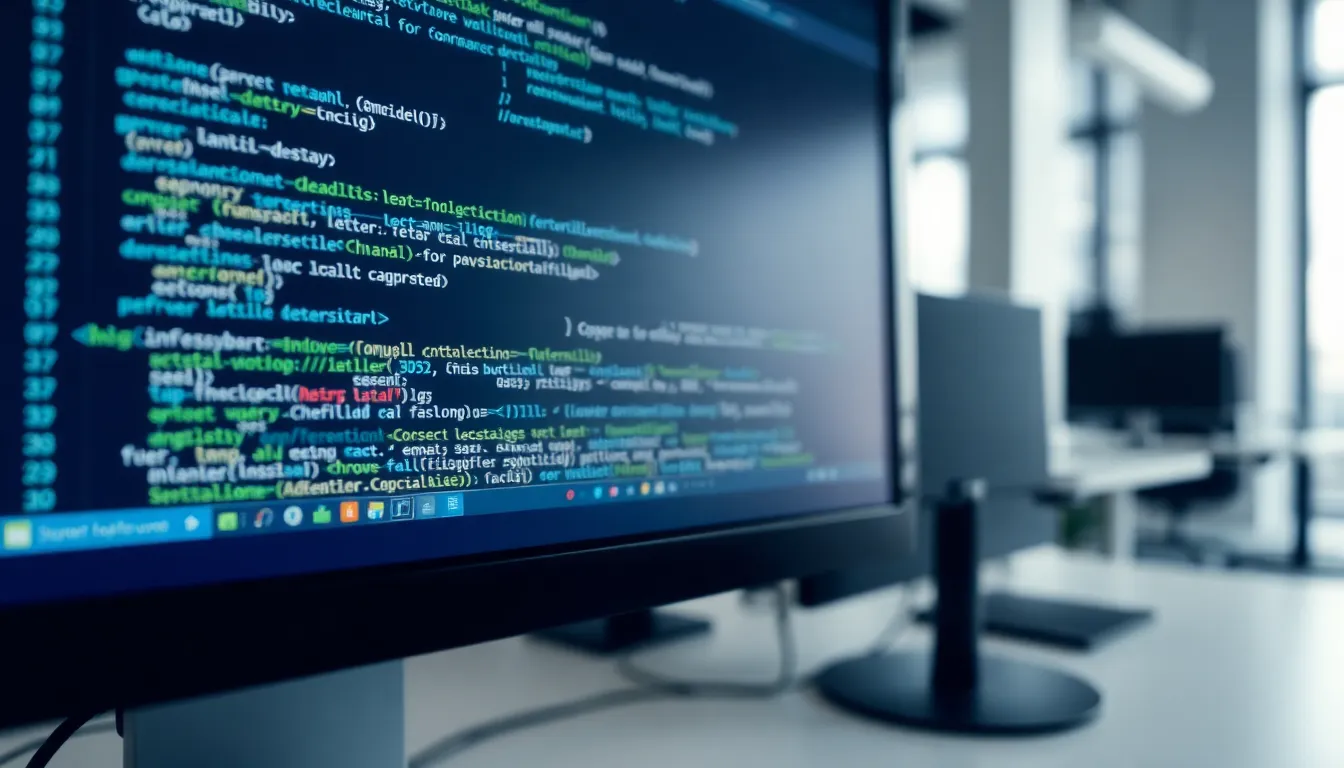
Code minification provides several key advantages that enhance web performance and user experience. It leads to faster-loading websites, reduced costs, and improved security.
Improved Load Times
Faster load times benefit user experience significantly. Pages load quickly when unnecessary elements like whitespace and comments are stripped away from the code. Users often favor a speedy experience, leading to increased engagement and lower bounce rates. Studies show a one-second delay in load time can result in a 7% decrease in conversions. Developers utilizing minification tools like UglifyJS or Terser notice measurable improvements in loading speeds, ultimately enhancing overall site performance.
Reduced Bandwidth Usage
Minified files are smaller, thus requiring less bandwidth for transmission. Less data transferred means faster access, especially for users with limited connectivity. Companies often see reduced hosting costs due to lower bandwidth consumption when implementing code minification. Streamlined code contributes directly to an efficient use of resources. As a result, users experience improved site responsiveness, generating higher satisfaction and retention rates.
Enhanced Code Security
Minification enhances code security by making it harder for malicious actors to understand the code structure. Scrambled code is more challenging to manipulate than readable code. Developers often take advantage of this obfuscation while improving performance. Even with minification, original source files remain intact, allowing developers to maintain clarity during the development process. This additional layer of security minimizes the risk of code exploitation and strengthens overall web safety.
Tools and Techniques for Code Minification
Code minification utilizes various tools and techniques to streamline web development. These resources automate the reduction of file sizes, enhancing site performance.
Popular Minification Tools
UglifyJS remains a top choice among developers for its effectiveness in minimizing JavaScript. Terser also receives acclaim for handling ES6+ code efficiently. Google Closure Compiler offers advanced optimizations, while CSSNano excels in compressing CSS files. Another widely-used tool is CleanCSS, known for producing clean and minified stylesheets. These tools streamline the minification process, allowing developers to focus on functionality and user experience.
Techniques for Effective Minification
Employing proper techniques ensures successful code minification. Prioritize removing whitespace and comments, as these contribute significantly to file sizes without serving a purpose. Implementing automated build processes integrates minification seamlessly into development workflows. Bundling multiple scripts into a single file reduces network requests, leading to faster load times. Additionally, consider using version control to manage original files alongside minified versions, maintaining code clarity. Following these techniques paves the way for enhanced website performance and user satisfaction.
Best Practices for Implementing Code Minification
Minification enhances web performance through the systematic removal of unnecessary elements. Adopting best practices ensures developers achieve optimal results while maintaining code integrity.
Minification with CSS
Employing CSS minification significantly reduces file sizes by compressing stylesheets. Tools like CSSNano and CleanCSS automate this process, removing redundant spaces, comments, and unused rules. While optimizing CSS files, developers must ensure that critical styles remain intact to avoid layout issues. Implementing a preprocessor like SASS or LESS simplifies this process, allowing for modularity while still supporting minification. Consistently updating minified files during builds keeps performance high and ensures users experience faster load times.
Minification with JavaScript
Minifying JavaScript files leads to smaller payloads and improved load times. Tools such as UglifyJS and Terser streamline this task by removing whitespace, comments, and dead code. Following standardized structures maintains code function during minification, preventing potential errors. Developers often utilize source maps for easier debugging, allowing them to trace issues back to the original code. Integrating JavaScript minification into the build process means that production files remain effectively optimized without losing readibility during development.
Conclusion
Code minification is a vital practice that every developer should embrace to optimize web performance. By streamlining code and reducing file sizes, it not only enhances loading speeds but also contributes to a better user experience. The tools available make the process straightforward and efficient, allowing developers to focus on building high-quality websites.
With the added benefits of improved SEO and reduced bandwidth usage, minification stands out as a key strategy for modern web development. Implementing best practices ensures that websites remain fast and responsive, ultimately leading to higher engagement and conversion rates. Prioritizing code minification is a smart move that pays off in both performance and user satisfaction.




